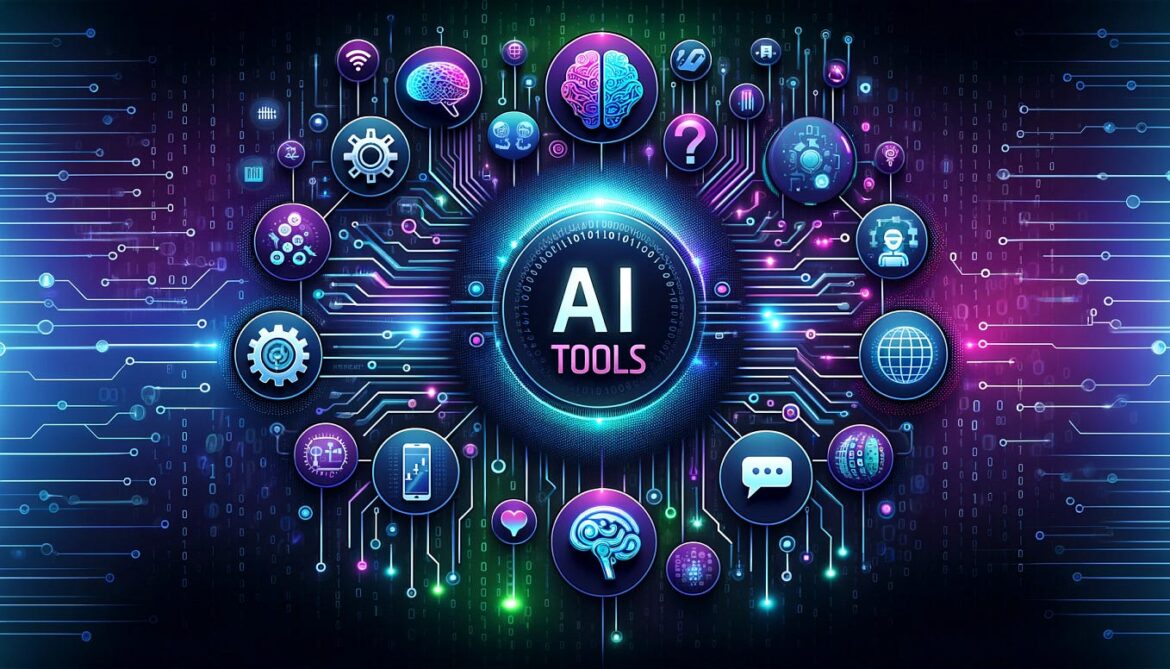Table of Contents
Introduction — Why You Should Care Right Now
If you’ve ever stared at a blank page, waiting for the right words to flow, you’re not alone. Many writers and creators feel that sting: the buzz of ideas, then the silence. In 2025, the good news is this: you don’t have to face that wait alone. With powerful AI tools now designed for writers, bloggers, and content creators, you can boost your productivity and creativity while still retaining your unique voice. And yes, there’s a flip side — relying too much on AI can dull your edge or misalign your message. So this post will walk you through the best AI tools available today, what they do well, what to watch out for, and how to choose the right one for you.
Let’s dive in.
What Are AI Tools for Content Creators (and What They Aren’t)
Before we jump into specific tools, let’s clarify the landscape so you know what you’re buying into.
What they are
- Assistants that help you brainstorm ideas, generate first drafts, or rewrite content with speed.
- Platforms that help with optimisation tasks like SEO keywords, readability, tone adjustment.
- Tools that support your workflow (drafting → editing → publishing) so you spend less time on grunt work. For example, one deep-dive lists dozens of these tools in one place.
- Side-kicks, not substitutes: they enhance your writing, but typically you still add research, edits and your voice. One guide emphasises that “AI writing assistants are not meant to replace human writers entirely.”
What they aren’t
- They’re not magic instant writers that deliver flawless blog posts without any input. If you sit back, hit a button, and publish without review, you risk poor quality or misalignment.
- They’re not guaranteed to hit your brand voice, niche tone or creative nuance (unless you spend time training/adjusting them).
- They’re not a full replacement for strategy, insight, experience, or the human element — especially when you’re going for depth, narrative, or highly specialised content.
Why they matter in 2025
Freelancers, bloggers and content creators are more pressed than ever: more content, tighter deadlines, more competition. These tools can help you:
- Break through writer’s block faster.
- Experiment with ideas or formats without starting from zero.
- Scale your output while maintaining quality.
- Explore new formats (social posts, emails, landing pages) with less friction.
But as with any powerful tool the key is how you use it. Misuse or over-reliance can lead to content that feels generic, misfired or disconnected from your readers.
Quick Comparison Table: What to Look For in an AI Tool
To help you evaluate tools, here’s a quick comparison table of key features and what they mean for you.
| Feature | Why it matters | Look for this in a tool |
|---|---|---|
| Idea / Brainstorm speed | Speeds up the moment when you’re blanking | Prompt-based generation, ideation or outline modules |
| Draft-generation quality | Determines how much you still need to polish | Can generate blog-length or paragraph content, with minimal edits |
| Tone & voice control | Keeps output aligned with your brand/personality | Brand voice presets, ability to fine-tune style |
| SEO & readability support | Helps your content perform better and be reader-friendly | Keyword tools, structure suggestions, readability metrics |
| Workflow integration | Fits into how you already work (blog CMS, collaborations) | CMS plugins, export formats, collaboration features |
| Cost & scalability | Ensures tool fits your budget and output level | Free trial or tiered plans that scale |
| Limitation / guardrails | Helps you avoid misuse (plagiarism, low originality) | Plagiarism checks, citations, editing safeguards |
Use this as a checklist when you test tools.
Top AI Tools for Bloggers, Writers & Content Creators in 2025
Now let’s get to the good part: the tools you should consider. Each one below has strengths — and some trade-offs. I’ll point out both so you make an informed decision.
Tool 1: Jasper
What it is: Jasper is an AI writing assistant designed for content creators who need high-output, brand-consistent copy.
Why it’s good: It offers templates for blog posts, marketing copy, email sequences and more — ideal if you shift between formats. It’s often cited as one of the “top choices for blog writing in 2025.”
Trade-offs: Because it’s popular, you may run into over-used templates; you’ll still need to inject your voice. Also costs can rise if you generate lots of content.
Best for: Creators who produce diverse content (blogs + social + email) and want one platform to handle all.
Tip: Use Jasper’s brand voice and tone settings to reduce “generic AI” output.
Tool 2: Copy.ai
What it is: A more streamlined AI writing tool focused on marketing copy and short-form content.
Why it’s good: For bloggers who also create social posts, ad copy or micro-content, Copy.ai offers quick, efficient output. One review listed it among the best “AI writing tools for blog posts and SEO optimisation.”
Trade-offs: It may not handle very long, detailed blog posts as strongly as tools built for long-form.
Best for: Writers who need snippets, social media posts or landing-page copy on top of blogs.
Tip: Use Copy.ai to generate multiple headline options or hook variations, then refine.
Tool 3: Anyword
What it is: An AI tool tailored for data-driven copywriting — especially for SEO and conversion optimisation.
Why it’s good: It emphasises metrics, buyer personas and uses “brand rules” to keep tone consistent. One guide describes it as “SEO-focused and data-driven.”
Trade-offs: It leans more marketing-copy than creative storytelling. If your blog is narrative or long-form, you’ll still need to blend in your voice.
Best for: Bloggers whose content is closely tied to conversions, affiliate marketing, or monetisation.
Tip: Use Anyword’s predictive performance metrics to test different hooks/headlines before publishing.
Tool 4: Sudowrite
What it is: An AI writing assistant oriented toward longer-form creative writing — great for bloggers who tell stories, write features or explore deep content.
Why it’s good: While many AI tools focus on marketing, this one is built for narrative, voice, and creative flow. One roundup lists it among top tools for authors.
Trade-offs: It may not have the same level of SEO or marketing helper features as other tools.
Best for: Writers who prioritise voice, deep storytelling, or feature writing over short promotional pieces.
Tip: Use Sudowrite’s “rewrite” or “expand” features when you want to deepen a section or improve flow.
Tool 5: Type.ai
What it is: A newer entrant built for business content creation, team workflows and multi-format writing (blogs, social, reports).
Why it’s good: One overview suggests it helps writers “choose the right tool for their needs” and highlights Type.ai for professionals.
Trade-offs: Because it’s newer, the ecosystem may be a little less mature, fewer integrations.
Best for: Writers working in collaborative teams, agencies, or creators who publish across formats.
Tip: Explore its team-collaboration features if you often share work or manage content calendars.
Tool 6: Surfer AI
What it is: A hybrid tool combining content generation with SEO optimisation and content gap analysis.
Why it’s good: According to one analysis, Surfer AI is “arguably the best AI writer … on the market right now” for SEO-optimised blog posts.
Trade-offs: Might require a steeper learning curve if you’re not comfortable with SEO concepts (keywords, clustering, content-gaps).
Best for: Bloggers who care about ranking, niche authority, and consistent organic traffic.
Tip: Use its SEO audit features after draft generation to refine structure and keyword coverage.
How to Choose the Right AI Tool (Without Getting Overwhelmed)
With so many options, how do you pick the one that fits you? Here’s a simple decision-framework:
- Define your primary need
- Are you writing lots of short content and social posts? → Choose a tool like Copy.ai
- Are you creating SEO-rich blog posts with traffic focus? → Surfer AI or Anyword
- Are you doing deep feature writing or narratives? → Sudowrite
- Are you part of a team/agency publishing many formats? → Type.ai or Jasper
- Check your workflow compatibility
- Do you work mostly in Google Docs, WordPress, or another CMS?
- Does the tool integrate with your systems (export, plugins, team access)?
- Can you trial the tool and test with your usual content?
- Test for voice and output quality
- Generate a short piece and edit it. Does it feel like you?
- Check how much editing you still need to do. A tool is only valuable if it reduces your load significantly.
- Assess tone, flow, clarity, originality.
- Think of cost vs benefit
- If a tool costs $50/month but halves your writing time, it may be worth it.
- But if you hardly use the advanced features, you may be over-paying.
- Many tools offer free trials — test before you commit.
- Plan your fallback and editing workflow
- Always plan to edit, fact-check, personalise AI output.
- Use AI drafts as start points, not final products.
- Retain your voice. Ensure authenticity and value.
Best Practices for Using AI Tools (and Avoiding Pitfalls)
Using AI tools effectively means knowing how to work with them — not let them dominate or detract from your originality.
Do these
- Use AI for idea generation, outlines, hook options, not just full drafts.
- Keep your voice and insight front-and-centre. AI tools generate text, but you bring personality, structure, thought leadership.
- Edit and personalise every AI draft thoroughly.
- Check for factual accuracy, especially if you’re dealing with niches, statistics, claims.
- Use AI strategically: when you’re stuck, when a deadline looms, when you’re scaling. But not for all content every time.
Avoid these
- Don’t rely solely on AI for brand voice or deep insight; your readers will notice if it feels generic.
- Don’t skip your editing steps; even the best AI can mis-interpret context or miss nuance.
- Don’t publish blindly; think through SEO, reader journey, message clarity.
- Don’t expect instant perfection; these tools are still assistants, not replacements.
- Be aware of originality: many tools learn from public data, so you’ll still need to make sure the output is unique.
Real-World Use-Cases: Putting These Tools to Work
Here are a few ways you might incorporate these tools into your workflow this week:
Use-Case A: Blog post blitz for the month
- Use any AI tool to generate 10 headlines for your niche topic.
- Pick the top 3, and have the tool generate outlines for each.
- Choose one outline, use the tool to draft the first 500-700 words.
- Edit heavily: polish voice, add links, insert case-studies.
- Use SEO-optimized tool (e.g., Surfer AI) to check structure, keyword usage.
- Final review: readability, tone, call-to-action — publish.
Use-Case B: Social post and repurposing
- Write a blog post using one of the tools above.
- Then use the same tool to generate 5 social snippets, each with different tone (funny, serious, question-led, fact-led).
- Schedule them across platforms; backlink to the blog; you’ve extended content life.
Use-Case C: Newsletter / email sequence
- Use AI to draft a 3-part email sequence: Intro, value-add, call-to-action.
- Refine each email so it matches your brand voice and link it to a blog or special offer.
- Use analytics (open/click rates) to refine next sequence.
Use-Case D: Long-form or premium content
- When you’re planning a white-paper, long-feature or e-book:
- Use Sudowrite or similar to generate chapter outlines.
- Use AI to expand section drafts.
- Bring in your research, case studies, unique visuals.
- Professionally polish and publish.
What’s Next — Emerging Features & Future Trends
The world of AI writing tools isn’t static. Here’s what you should keep an eye on:
- Voice and brand style alignment: Tools are getting smarter about matching your tone and brand voice, not just generating generic text.
- Multimodal writing support: Beyond text — AI tools that help with imagery, videos, social posts, podcasts and scripts.
- Team collaboration: Tools offering roles, review workflows, integration with content calendars for teams and agencies.
- Fact-checking and citations: Because credibility will matter more, tools are improving at referencing sources and verifying claims.
- Personalised writing assistants: Your own AI trained on your previous work, style, niche to support you more intuitively.
- Responsible use & ethics: With increased use, issues like originality, transparency, bias and authenticity will become more important.
Staying ahead of these trends ensures your content remains relevant, high quality and differentiated.
Final Thoughts
If you’re a blogger, writer or content creator, you’re in luck: 2025 offers a rich ecosystem of AI tools that can ramp up your output, fuel ideas and streamline your processes. That said, the real magic happens when you pair AI with your voice, experience and insight. The tools above aren’t replacements for you —they’re leverage.
Pick the tool (or tools) that fit your workflow, test them, iterate, and keep your brand voice central. Use AI strategically, edit meticulously, and stay visible — because even in an AI-rich world, authentic, human-led content still stands apart.
Here’s to writing smarter, publishing stronger, and staying ahead of the game in 2025.