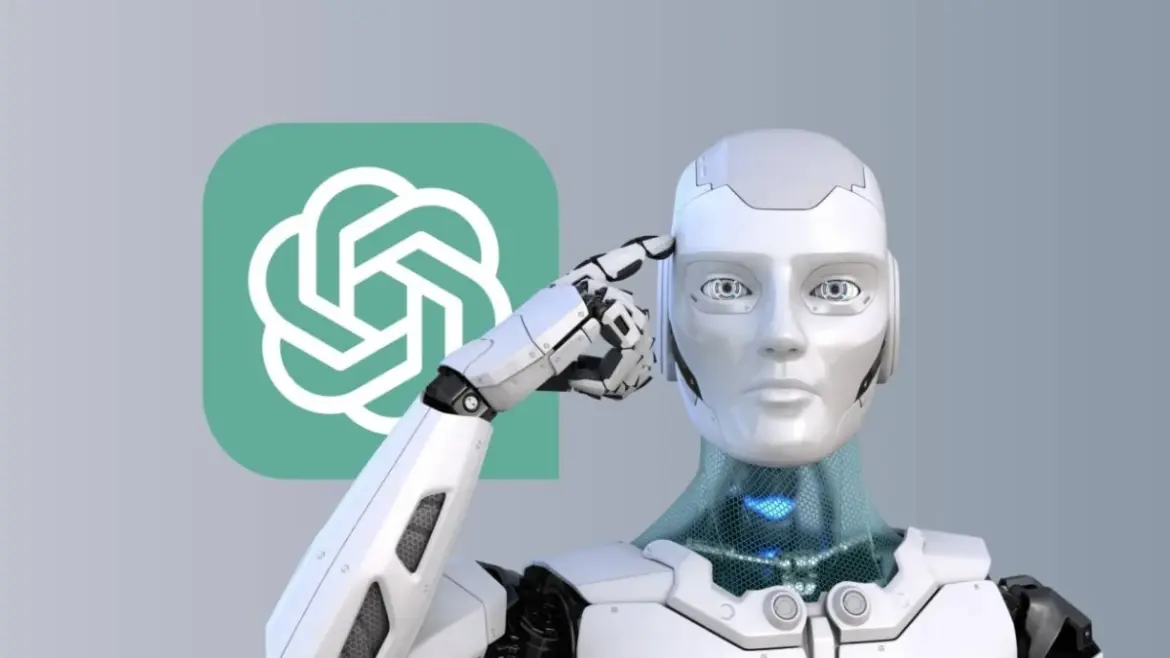Table of Contents
ChatGPT prompts for virtual assistants can revolutionize your workflow, helping you accomplish more in less time while delivering exceptional results to clients. Ever feel like you’re spending too much time on repetitive tasks? As a VA, your time is literally money. That’s where AI tools come in, particularly ChatGPT. With the right ChatGPT prompts for virtual assistants, you can dramatically cut down on time spent drafting emails, creating content, organizing data, and handling routine client communications.
Let’s explore how strategic ChatGPT prompts for virtual assistants can transform your workflow and help you deliver more value to clients with less effort. These aren’t just random prompts; they’re productivity multipliers explicitly designed for the challenges VAs face daily.
Why ChatGPT Is a Virtual Assistant’s Secret Weapon
Before you dive into specific prompts, I’d like to understand why ChatGPT has become essential for savvy VAs.
Working as a virtual assistant means juggling multiple clients, each with unique needs and communication styles. You’re expected to be a chameleon, adapting to different brand voices, understanding various industries, and managing diverse workflows.
ChatGPT excels precisely where VAs need help most:
- Generating first drafts of content quickly
- Adapting tone and style to match different clients
- Handling repetitive communication tasks
- Organizing information logically
- Brainstorming ideas when you’re stuck
The key is knowing exactly how to “speak” to ChatGPT. Generic prompts get generic results, but tailored ChatGPT prompts for virtual assistants can produce outputs that need minimal editing and save hours of work.
1. Email Management Prompts That Save Hours
Email management consumes a massive chunk of a VA’s workday. These ChatGPT prompts for virtual assistants will help you craft responses that sound like your client and handle inbox organization more efficiently.
Client Email Response Templates
Prompt: “I need to create email templates for my client who is a [client profession/industry]. Their brand voice is [formal/casual/friendly/authoritative]. Create five templates for common scenarios, including: 1) Following up with potential customers, 2) Responding to product inquiries, 3) Addressing complaints, 4) Confirming appointments, and 5) Sending invoices. Each template should be customizable but maintain its unique voice.”
Why it works: This prompt provides ChatGPT with crucial context about your client’s industry and tone, resulting in templates that actually sound like your client—not generic form responses.
Email Categorization System
Prompt: “I manage emails for a [type of business] and need a system to categorize incoming messages. Create a comprehensive categorization framework with main categories, subcategories, suggested response times for each, and color-coding recommendations that I can implement in Gmail/Outlook. The business receives approximately [X] emails daily about [common email topics].”
Why it works: This generates a complete email management system tailored to your client’s specific business needs rather than a one-size-fits-all approach.
Professional Email Rewrites
Prompt: “Rewrite this email to sound more professional while maintaining the key information: [paste original email]. The sender is a [profession] reaching out to [recipient type]. Make it concise but warm.”
Why it works: This transforms rough email drafts from clients into polished, professional communications, saving you from starting from scratch.
2. Content Creation Prompts That Deliver Results
Many virtual assistants handle content creation for clients. These ChatGPT prompts for virtual assistants will help you generate quality first drafts for various content needs.
Social Media Content Calendar
Prompt: “Create a 2-week social media content calendar for a [business type] targeting [target audience]. Include post ideas for [platforms, e.g., Instagram, LinkedIn, Twitter]. Each day should have a post concept, suggested copy (under the character limit for each platform), relevant hashtags, and a call to action. The business focuses on [specific products/services] and has a [brand voice description] voice.”
Why it works: This comprehensive prompt delivers a complete content calendar rather than just isolated post ideas, saving you significant planning time.
According to the Virtual Assistant Industry Association, content creation takes up approximately 30% of a VA’s workload, making effective AI prompting strategies essential for sustainable business growth.
Blog Post Outlines with SEO Focus
Prompt: “I need a detailed blog post outline for a [client industry] website. The title is ‘[blog post title]’ and should target the keyword ‘[target keyword]’. Create a comprehensive outline with a compelling introduction approach, at least five main sections with subsections, ideas for statistics or examples to include, and a conclusion strategy. The article should be approximately [word count] words and match a [formal/conversational/educational] tone.”
Why it works: This generates structured outlines that are SEO-friendly and ready for you to flesh out with specific details, cutting your content creation time in half.
Client Newsletter Template
Prompt: “Design a monthly newsletter template for a [business type] that serves [target audience]. The newsletter should include sections for: company updates, industry news, featured products/services, client spotlight, and upcoming events. For each section, provide a template with placeholders that can be easily customized each month. The brand voice is [voice description] and typical newsletters are [length] and sent via [platform].”
Why it works: This creates a reusable template structure that you can implement month after month with minimal changes.
3. Project Management Prompts That Organize Chaos
Virtual assistants often serve as de facto project managers. These ChatGPT prompts for virtual assistants will help you create systems that keep everything on track and organized.
Project Timeline Creator
Prompt: “I’m managing a [project type] for a client in the [industry] space. The project involves [key deliverables] and needs to be completed by [deadline]. Create a detailed timeline with major milestones, suggested check-in points, potential bottlenecks to watch for, and a responsibility assignment matrix format that I can use to track who’s responsible for each component. The key stakeholders include [list roles, not names].”
Why it works: This generates a comprehensive project management framework that you can immediately implement, rather than spending hours researching project management methodologies.
Meeting Agenda and Minutes Template
Prompt: “Create a professional template for meeting agendas and minutes for a [business type/team]. The meetings typically involve [number] people discussing [typical meeting topics]. Include sections for action items, decisions made, and follow-up responsibilities. The format should be easy to fill out quickly during the meeting and professional enough to share with stakeholders immediately afterward.”
Why it works: This provides a reusable framework for one of the most common but time-consuming VA tasks—documenting meetings effectively.
Client Onboarding Checklist
Prompt: “Design a comprehensive client onboarding checklist for a virtual assistant working with new [industry] clients. Include all necessary information to collect, accounts to set up, processes to establish, and expectations to clarify. Format it as an actionable checklist with suggested timeframes for each step of the onboarding process (before first day, first week, first month). The typical services provided include [list services].”
Why it works: This creates a repeatable onboarding system that ensures you never miss critical steps when starting with new clients.
4. Research Prompts That Deliver Insights
Virtual assistants frequently conduct research for clients. These ChatGPT prompts for virtual assistants will help you gather and organize information efficiently.
Competitor Analysis Framework
Prompt: “I need to research competitors for my client in the [industry] space. Create a detailed framework for analyzing their top 5 competitors, including: key metrics to track, where to find this information, how to organize the findings, and a template for presenting the analysis to my client. The main aspects my client cares about are [specific concerns, e.g., pricing strategy, marketing approach, product features].”
Why it works: This provides a structured approach to competitor research rather than leaving you to figure out what information matters and how to present it.
Industry Trend Report Structure
Prompt: “Help me create a monthly industry trend report template for my client in [industry]. The report should highlight emerging trends, significant news, competitive movements, and potential opportunities. Include sections for executive summary, key developments, data points to track month-over-month, and strategic recommendations. The report will be approximately [length] and delivered to [audience, e.g., ‘the executive team’].”
Why it works: This builds a professional reporting structure that you can populate with new information each month without redesigning the wheel.
Resource Compilation Assistant
Prompt: “I need to compile resources on [topic] for my client who works in [industry]. Generate a research plan including: top credible sources to check, key subtopics to investigate, how to evaluate the quality of information, and a template for organizing findings by relevance and implementation potential. The research will be used for [purpose, e.g., ‘an upcoming client presentation’, ‘product development’].”
Why it works: This creates a systematic approach to gathering and organizing information rather than random searching and note-taking.
5. Client Communication Prompts That Build Relationships
Managing client relationships is the most essential part of a VA’s job. These ChatGPT prompts for virtual assistants will help you handle delicate communications with professionalism and confidence.
Difficult Conversation Scripts
Prompt: “I need to have a difficult conversation with a client about [issue, e.g., ‘scope creep’, ‘payment delays’, ‘unclear expectations’]. Create a script that addresses the concern professionally while maintaining the relationship. Include an opening approach, key points to cover, specific examples to reference (with placeholders where I’ll add details), questions to ask the client, and potential solutions to propose.”
Why it works: This provides a diplomatic framework for addressing problems without damaging client relationships or avoiding essential issues.
Weekly Update Template
Prompt: “Design a weekly update template for communicating progress to clients. The update should cover: tasks completed, tasks in progress, challenges encountered, questions needing client input, and upcoming priorities. Format it in a way that’s skimmable but comprehensive, and include alternate versions for [email/Slack/project management software]. My client is in the [industry] field and values [communication style, e.g., ‘brevity’, ‘visual examples’, ‘detailed explanations’].”
Why it works: This creates a consistent communication structure that sets expectations and demonstrates your value regularly.
Service Expansion Proposal
I’d like to remind you: “Help me create a proposal to expand my virtual assistant services with an existing client in [industry]. I currently handle [current responsibilities] but have identified an opportunity to also support them with [additional services]. Create a proposal outline that highlights the business case for this expansion, including: the client’s likely pain points, how my services would address these, estimated time involvement, suggested pricing, and implementation steps. The tone should be confident but not pushy.”
Why it works: This helps you strategically grow your client relationships with professional proposals rather than casual mentions of additional services.
6. Data Organization Prompts That Create Systems
Virtual assistants often need to organize large amounts of information. These ChatGPT prompts for virtual assistants will help you create logical structures for any data challenge.
Research from Harvard Business Review’s Remote Work Collection shows that effective systems creation is one of the highest-value skills remote professionals can develop, with organized data management saving up to 15 hours per week for professional service providers.
CRM Organization Strategy
Prompt: “I’m helping a client organize their customer database in [CRM system]. They have approximately [number] contacts currently unsegmented. Create a comprehensive contact organization system that includes: recommended customer categories, a tagging strategy, fields to add for improved sorting, automation triggers to set up, and a process for maintaining data cleanliness in the future. Their business is in [industry] and their sales cycle typically involves [brief description].”
Why it works: This provides a complete CRM organization strategy rather than just basic categories, allowing you to implement a professional-level system.
Document Management Framework
Prompt: “Design a document management system for a [business type] with [number of employees/stakeholders]. They currently have files scattered across [current storage systems] with no consistent naming or organization. Create a comprehensive framework including: folder structure, file naming conventions, access permission recommendations, archiving policies, and implementation steps to transition from their current chaos to this new system with minimal disruption.”
Why it works: This gives you a complete document management solution you can implement immediately rather than piecing together best practices from multiple sources.
Data Analysis Template
Prompt: “I regularly need to analyze [type of data] for my client and present the findings. Create a template for analyzing this data that includes key metrics to calculate, methods for identifying significant patterns, suggested visualization types for different insights, and a reporting format that highlights actionable takeaways rather than just presenting raw data. The audience for these reports is [audience description] who care most about [key concerns].”
Why it works: This creates a repeatable process for turning raw data into valuable insights, saving you from reinventing your approach each time.
7. Time Management Prompts for Virtual Assistants
As a VA juggling multiple clients, your own time management is crucial. These ChatGPT prompts for virtual assistants will help you optimize your personal productivity.
VA Task Prioritization System
Prompt: “I’m a virtual assistant handling [number] clients with diverse needs across [industries/services]. Create a comprehensive task prioritization framework that helps me balance urgent client requests with important ongoing work. Include criteria for evaluating task importance, a system for time-blocking my day, strategies for handling interruptions, and templates for communicating timelines to clients when I’m at capacity.”
Why it works: This gives you a personalized system for managing your own workload across multiple clients rather than generic productivity advice.
Client Time Tracking Template
Prompt: “Design a time tracking system for a virtual assistant managing multiple clients. The system should enable easy tracking of time spent on different clients and projects, generate client-ready reports, provide insights into where time is being spent, and help identify opportunities for efficiency. Include both the tracking methodology and reporting templates.”
Why it works: This creates a professional time management system specifically for the virtual assistant business model rather than general time tracking tools.
Automation Opportunity Identifier
Just to let you know, “Help me identify tasks in my virtual assistant workflow that could be automated. I typically handle [list typical VA tasks] for clients in [industries]. For each category of task, suggest: potential automation tools, pros and cons of automating, implementation steps, and how to measure whether the automation is successful. Focus on solutions that are cost-effective for a small business.”
Why it works: This helps you strategically identify where technology can multiply your efforts rather than trying random automation tools.
Conclusion: Leveraging ChatGPT Prompts for Virtual Assistants
The right ChatGPT prompts for virtual assistants can transform your efficiency and the value you deliver to clients. Rather than starting from scratch on repetitive tasks, you can generate strong first drafts that need minimal editing to match your clients’ needs.
Remember these key principles when crafting ChatGPT prompts for virtual assistants:
- Provide context: Always include relevant details about industry, audience, purpose, and tone
- Be specific: Ask for precisely what you need, including format, length, and components
- Request structure: Ask for organized frameworks rather than blocks of text
- Include customization points: Identify where you’ll need to add client-specific details
- Think systems, not one-offs: Create templates and processes you can reuse
By strategically implementing these ChatGPT prompts for virtual assistants in your workflow, you’ll be able to handle more clients without working more hours. That’s not just good for your business, it’s the key to sustainable growth and preventing burnout in your virtual assistant career.